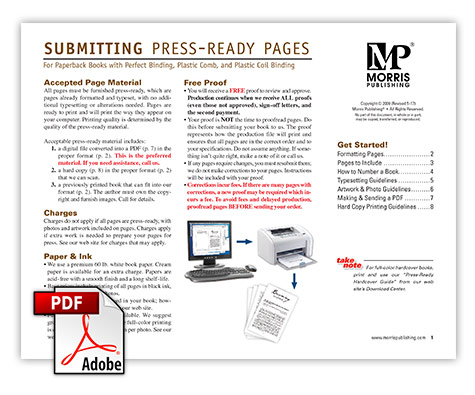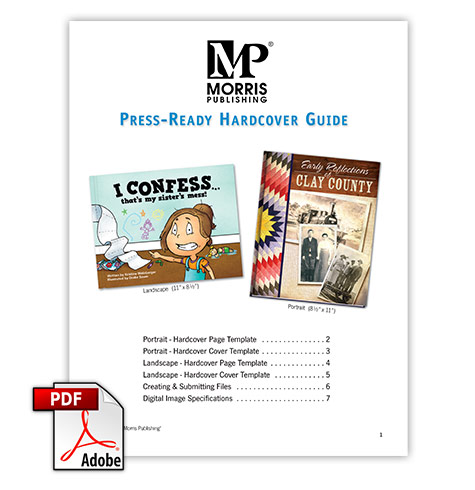Choose from 2 Paper Colors
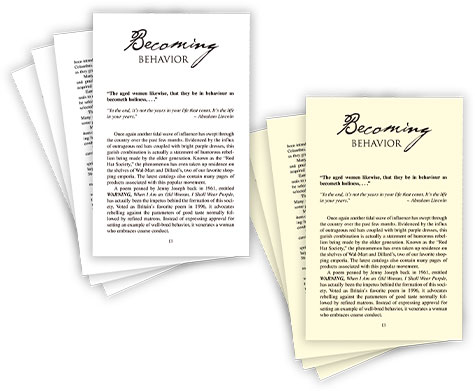
White or Cream Paper
Choose from 2 Printing Styles
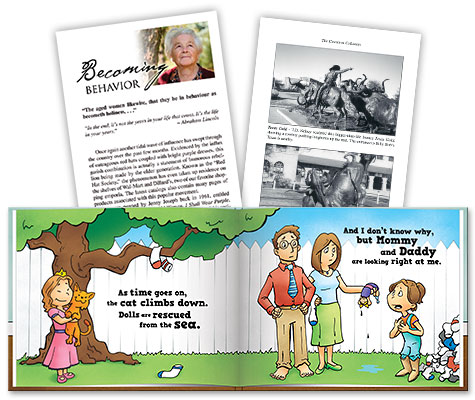
Black Ink or Full-Color Printing
Paperback Books
For paperback books, we use a premium 60 lb white paper. Cream paper is available for an extra charge. Both papers have a smooth finish and are acid-free to ensure your books will have a long shelf-life.
You can choose between black and white (included in the base price) or full-color printing for an extra charge. If photos or artwork need to be scanned or digital images need to be placed onto your pages, charges will apply.
To get started, download Submitting Press-Ready Pages (PDF), or contact us for hard copies to be mailed to you.
Full-Color Hardcover Books
For hardcover books, we use a premium 80 lb gloss paper which enhances your color illustrations or photography. Prices for full-color hardcover books include full-color printing of all pages.
To get started, download Press-Ready Hardcover Guide (PDF), or contact us and request a hard copy to be mailed to you. Hardcover books must be submitted as a press-ready PDF file.
Numbering Your Book
- 1 page is 1 side of a sheet of paper (i.e., 2 pages = 1 sheet).
- Page 1 should always be a right-hand page.
- Do you want chapters to always start on a right-hand page? If so, you may need to add a blank page at the end of chapters.
- Allow for any blank pages in your numbering, even if page numbers are not printed on those page
Example of Page Numbering

Take Note
If you want blank pages between sections or chapters, include them with page numbers in position. Page numbers can be placed in three areas:
1) centered at the bottom of each page,
2) on the outside top edge of each page,
3) on the outside bottom of each page.
Acceptable Press-Ready Material
- A digital file formatted within the correct margins and saved as a PDF. You will have photos and artwork placed in your digital file according to our specifications, so the file is ready to go to press. This is the easiest and fastest method and will give the best printing results.
- A press-ready hard copy using our specifications. We will need original photos and artwork if you send in a printed manuscript. DO NOT send photos printed in your manuscript.
- A previously printed book that fits in our format. The author must own the copyright and supply all original photos/artwork.
Take Note
What is text reflow? Fonts that are not loaded properly may get substituted, causing pages to not start or end with the correct content. Check your PDF pages carefully for reflow and re-PDF your file, if needed.
Take Note
Archived files are production files only and are NOT provided to the customer. We do NOT archive any original editable documents that may be sent to us. Therefore, we strongly recommend you back-up all your book files.
If you need assistance or have any questions, please contact us.